Residence Hall Connection
Contact Information
Office of Information Technology
Mahoney Library, 1st Floor
Morristown, NJ 07960-6989
Phone: (973) 290-4015
Office Hours:
M-F: 8:30am-5pm
Questions?
Access IT Knowledge Base
For Moodle assistance, please contact Moodle Help at (973) 290-4044 or submit a help request.
Equipment Reservation
For assistance with equipment setups and reservations, please contact Student Tech
Assistants at (973) 290-4022 or email studenttech@steu.edu.
Saint Elizabeth University provides resident students with access to the Campus network
and the Internet. All residence hall rooms in Founders Hall and O'Connor Hall have
Wi-Fi access. Each room will have a network wiring box mounted on the wall that has
the following port layout.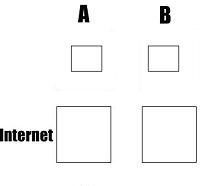 If you are assigned Founders Hall, 211A, you would plug your computer CAT5 Ethernet
cable (i.e., computer network cable) into the bottom left jack. If you are 211B then
you would use the respective jacks on the right hand side of the box.
If you are assigned Founders Hall, 211A, you would plug your computer CAT5 Ethernet
cable (i.e., computer network cable) into the bottom left jack. If you are 211B then
you would use the respective jacks on the right hand side of the box.
Useful items to bring with you to campus:
- Computer with a 10/100 network interface card
- Category 5e (CAT5e) Ethernet cable for your computer
- Power strip / surge suppressor
- Lock for your laptop (protect your investment!)
Please view the Minimum Computer Requirements Table to verify if your machine is compatible with the University's network. Residents
will also need to purchase a Category-5 Ethernet Patch Cord of sufficient length to
connect your computer to the wall jack.
The following instructions assume that your network card has been properly installed
and driver software has been loaded and configured correctly. If you are using a Macintosh
system, first follow the manufacturer's instructions. You may also call the help desk
for assistance.
Instructions for Network Connection
Connecting with Ethernet Cord
It is recommended that students connect to the internet using an ethernet cord to the wall jack when taking an online test. Plug in the ethernet cord to your computer and connect the other end to the wall jack. Your computer should auto-detect the internet connection and connect you immediately. If the connection fails, please use the helpdesk portal.
Wireless Connection
The fastest way to connect your mobile devices, laptops and notebooks to the internet is by using SEU's wireless network.
- In your wireless management settings, please select the "SEU" wireless network
- When prompted, please enter your @steu.edu account username and password
- For more instructions on wireless connection, please review the Wireless Connection Instructions
